 |
Create Anaglyph (GIMP Plugin)
Main page: https://github.com/goto40/create_anaglyph
|
 |
Create Anaglyph (GIMP Plugin)
Main page: https://github.com/goto40/create_anaglyph
|
This page describes the architecture of the software.
It helps modifying and maintaining the software. It also demonstrates how to combine numpy (or scipy) with gimp (gimpfu_numpy_converter.py).
Create a tool to generate anaglyphs from (scanned) flat images arranged in depth.
The selected solution has the following constraints: Plugins must be written in python or scheme.
The context of the plugin is gimp (who owns/calls the plugin) and additional required libraries for signal/image processing.
The context of the plugin is gimp (who owns/calls the plugin) and additional required libraries. The plugin itself is organized as follows:
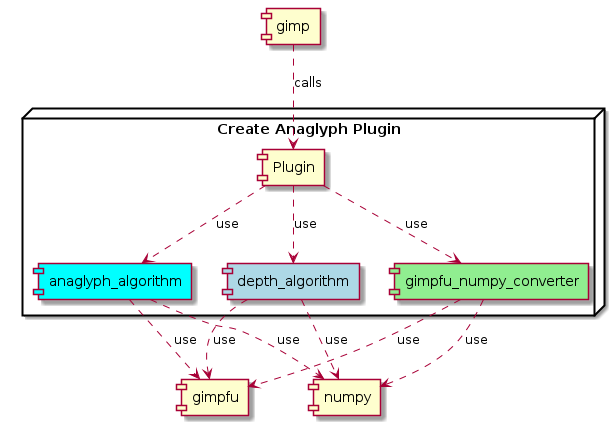
Here we sketch the activities executed by the plugin (create_anaglyph_plugin.run). The colors match the components corresponding to the described modules above.
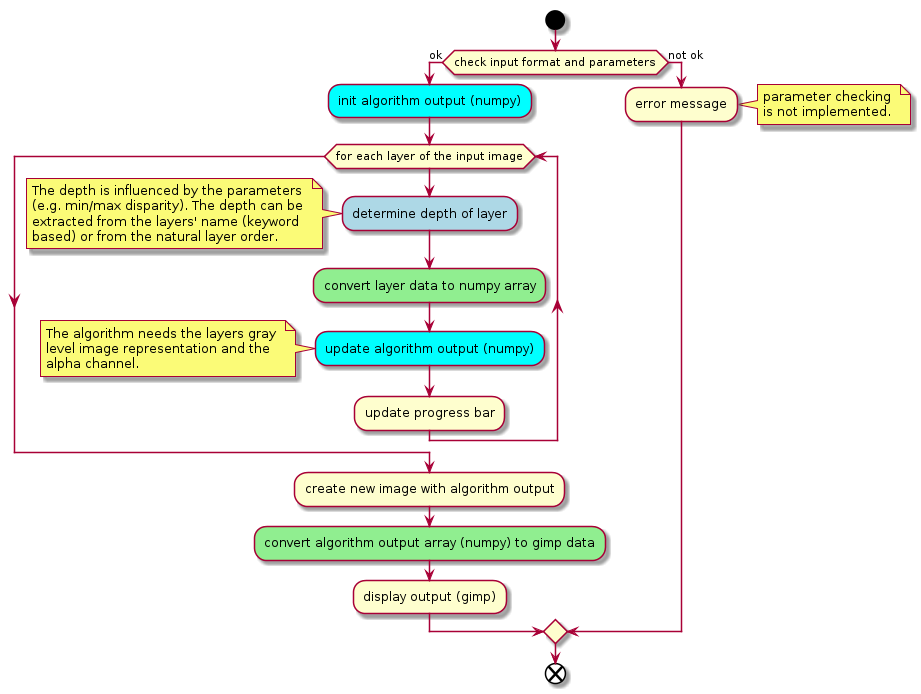
(see Installation)